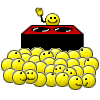Instructions for Factory Nav in Motion use
#17
#18
Thanks Wingnut,
It took some doing to get it to take pushing under the A in address; but finally got it to go.
This is great info; nice to be able to have the better half key in stuff while truck is going down the road now.
Thanks again,
This should probably be a sticky over in the radio forum section.....
Bob
It took some doing to get it to take pushing under the A in address; but finally got it to go.
This is great info; nice to be able to have the better half key in stuff while truck is going down the road now.
Thanks again,
This should probably be a sticky over in the radio forum section.....
Bob
#19
Thanks Wingnut,
It took some doing to get it to take pushing under the A in address; but finally got it to go.
This is great info; nice to be able to have the better half key in stuff while truck is going down the road now.
Thanks again,
This should probably be a sticky over in the radio forum section.....
Bob
It took some doing to get it to take pushing under the A in address; but finally got it to go.
This is great info; nice to be able to have the better half key in stuff while truck is going down the road now.
Thanks again,
This should probably be a sticky over in the radio forum section.....
Bob
#20
I am 2007 Mustang GT owner from Czech republic in Europe. I bought my car in USA with OEM navigation (same as in other Ford cars), but this navi does not work in Europe, because I do not know what map CD shall I use or if I need reprogramming of the navi for any auropean versions of the map CD's. Can anyone help me?
#21
I am 2007 Mustang GT owner from Czech republic in Europe. I bought my car in USA with OEM navigation (same as in other Ford cars), but this navi does not work in Europe, because I do not know what map CD shall I use or if I need reprogramming of the navi for any auropean versions of the map CD's. Can anyone help me?
#23
Worked Great on Ford 2007 Edge :) Nav System
Awesome Work - Thanks! Now I am curious about all the other choices in the menu!  I would love to turn off the stupid "Agree" screen to use the NAV screen now that I can type while driving.
I would love to turn off the stupid "Agree" screen to use the NAV screen now that I can type while driving.
What is dumb is why can you do anything else on the unit except enter an address? IMO, all the things you can do are just as distracting as putting in an address.
 I would love to turn off the stupid "Agree" screen to use the NAV screen now that I can type while driving.
I would love to turn off the stupid "Agree" screen to use the NAV screen now that I can type while driving.What is dumb is why can you do anything else on the unit except enter an address? IMO, all the things you can do are just as distracting as putting in an address.
Boys I'm doing this from memory, so please don't lynch me if I miss a step. Please try if interested and let me know results. If for some reason I miss a step, be patient, I will figure it out. My nav now allows me to access POI's while the vehicle is in motion. You will not find this on internet. I finally found out at work.
Here we go!
1. Take vehicle outside and agree to nav instructions. The gps needs to know its position.
2. Push hard nav button (on right side of radio). Go to your address book. Pick any of one of your saved addresses. Now that address is highlighted, look to right and push soft edit button. You will now see name of saved address.
3. Clear name of saved address and type in F-DEVELOP ON
(make sure to put space between DEVELOP and ON).
4. Now look to the upper left corner and you will see the word ADDRESS. Place your finger directly under the A and hold. If you do this right, the screen should change to the map screen.
5. Now push your hard menu button (on left side of radio). Across top of radio push soft SECURITY button. You have now entered security screen. You will see nothing in the right most corner of nav screen. Push your finger and hold in that position till the screen changes.
6. You now have entered a parameter screen. Locate DRIVING RESTRICTIONS release. When you push the button it should change to driving restrictions stop. Exit the screen by pushing the soft BACK button.
7. Congrats you have just programmed your factory nav radio. NOTE: Every time you turn your vehicle off, you will need to repeat steps 5 & 6.
Good luck and enjoy. If you choose to monkey around with your other parameters, do so at your own risk. I will not be responsible for your dealer service call. If you have any further questions, please pm me and I will do my best to help. This programming sequence should work for only the so called first generation navs. It will not work in the MY09, second generation. This has been used to reprogram many MY 07 and MY 08 Ford vehicles.
Here we go!
1. Take vehicle outside and agree to nav instructions. The gps needs to know its position.
2. Push hard nav button (on right side of radio). Go to your address book. Pick any of one of your saved addresses. Now that address is highlighted, look to right and push soft edit button. You will now see name of saved address.
3. Clear name of saved address and type in F-DEVELOP ON
(make sure to put space between DEVELOP and ON).
4. Now look to the upper left corner and you will see the word ADDRESS. Place your finger directly under the A and hold. If you do this right, the screen should change to the map screen.
5. Now push your hard menu button (on left side of radio). Across top of radio push soft SECURITY button. You have now entered security screen. You will see nothing in the right most corner of nav screen. Push your finger and hold in that position till the screen changes.
6. You now have entered a parameter screen. Locate DRIVING RESTRICTIONS release. When you push the button it should change to driving restrictions stop. Exit the screen by pushing the soft BACK button.
7. Congrats you have just programmed your factory nav radio. NOTE: Every time you turn your vehicle off, you will need to repeat steps 5 & 6.
Good luck and enjoy. If you choose to monkey around with your other parameters, do so at your own risk. I will not be responsible for your dealer service call. If you have any further questions, please pm me and I will do my best to help. This programming sequence should work for only the so called first generation navs. It will not work in the MY09, second generation. This has been used to reprogram many MY 07 and MY 08 Ford vehicles.
#24
In response to someone's question concerning whether this works on 2009 models, I tried on my F150 2009 (Sony) with no success. Thanks for the great insight and was hoping a variation of these instructions would work. I hope to find the work around from the net soon and will post it here.
#26
For my unit it was the lower right hand corner.

#28